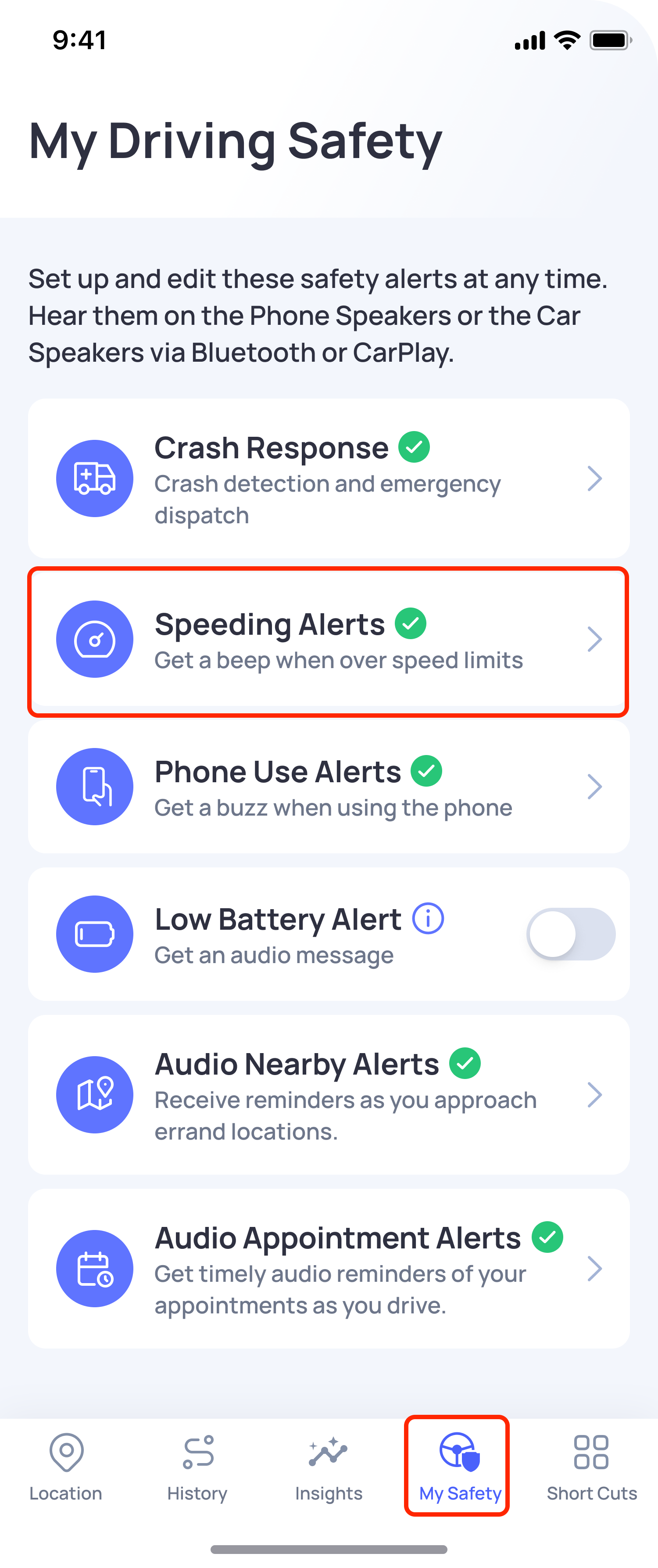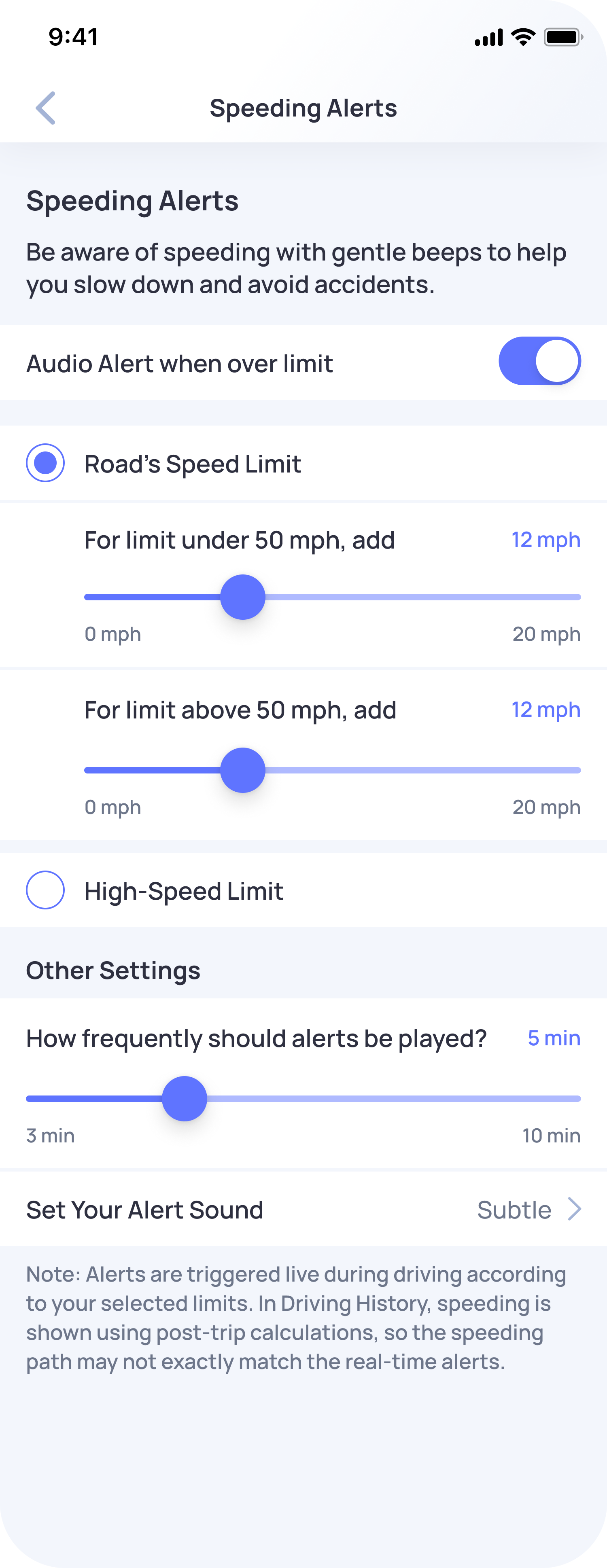You can control and adjust the speeding alerts by following these steps:
Open the OtoZen App:
- Navigate to My Safety.
Access Speeding Alerts:
- Go to Speeding Alerts.
Adjust the Thresholds:
- Here, you can control the speed thresholds and the rate at which you receive the speeding beeps.
- The minimum rate for alerts is one beep per minute.
This allows you to set the appropriate speed threshold and alert frequency.