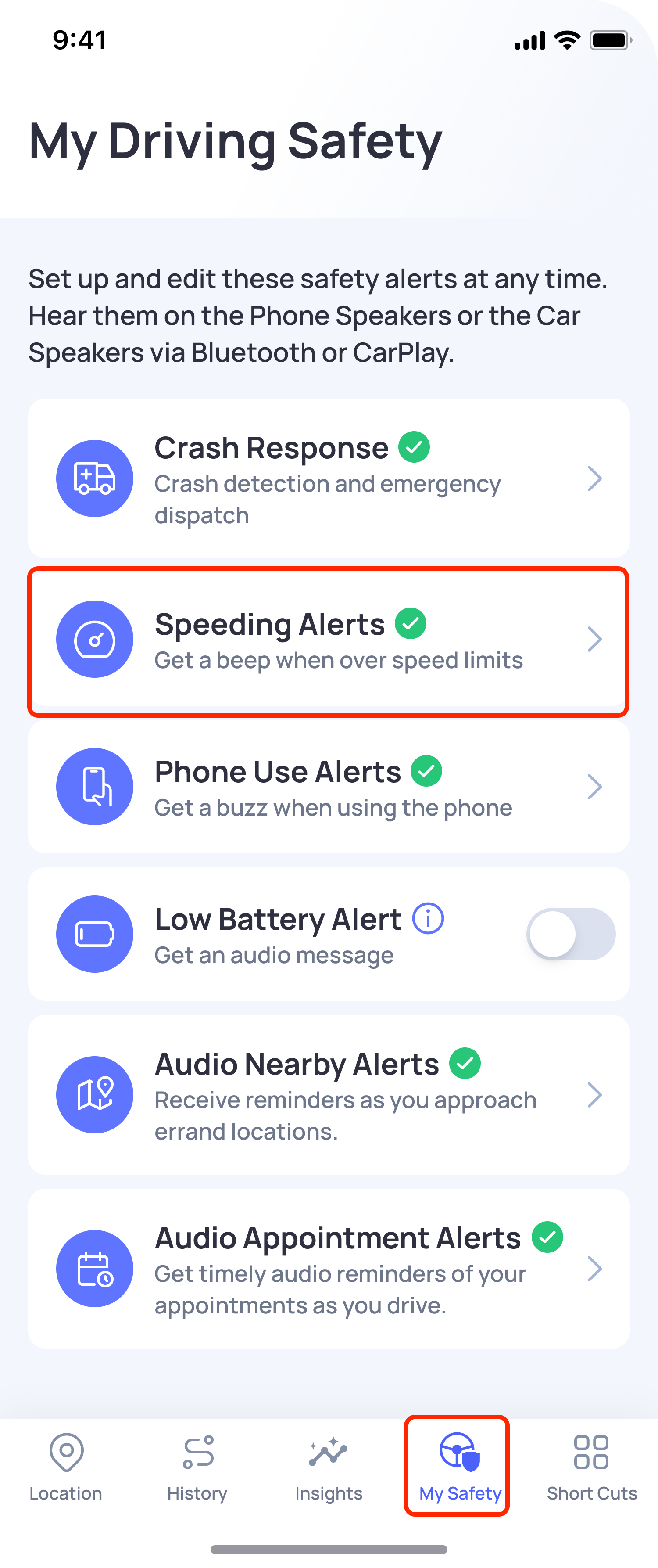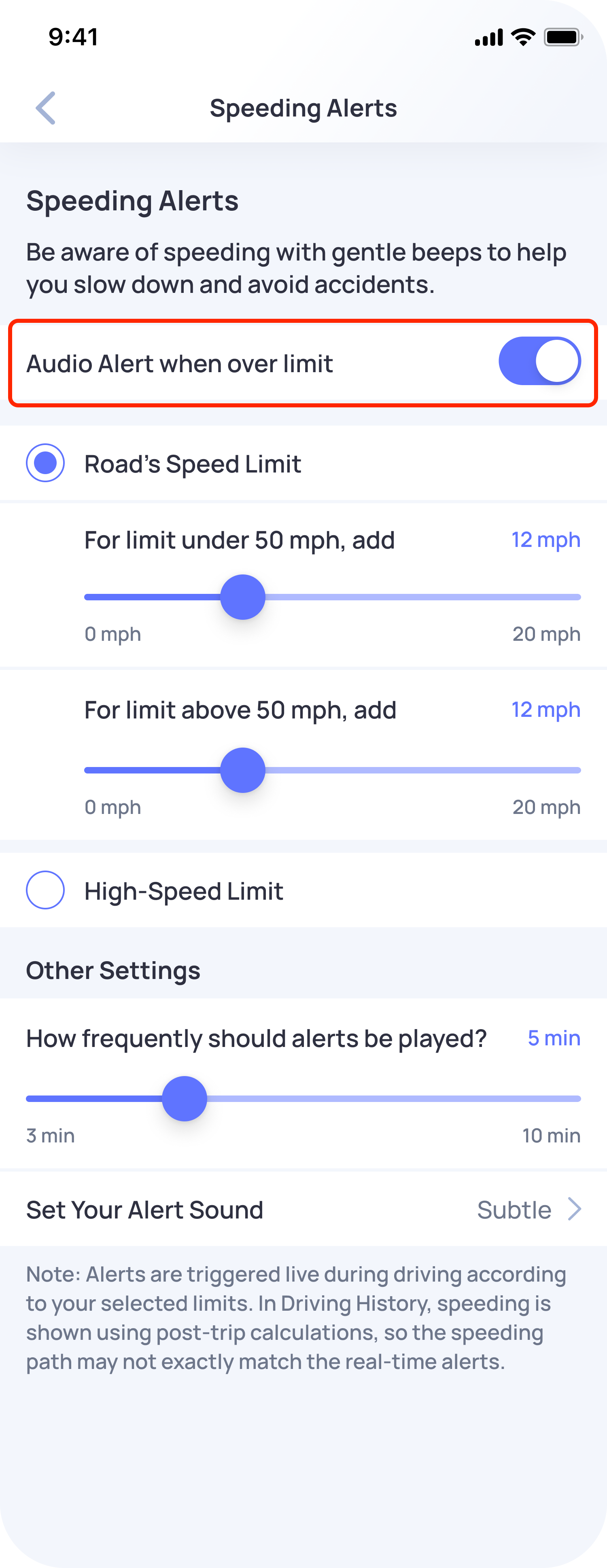You can control and adjust the speeding alerts by following these steps:
Open the OtoZen App:
- Navigate to My Safety.
Access Speeding Alerts:
- Go to Speeding Alerts.
Disable Speeding Alerts:
- Turn off the "Audio Alert when over limit" toggle button.
This will disable speeding audio alerts and you won't hear them while driving. To hear them again turn this ON.