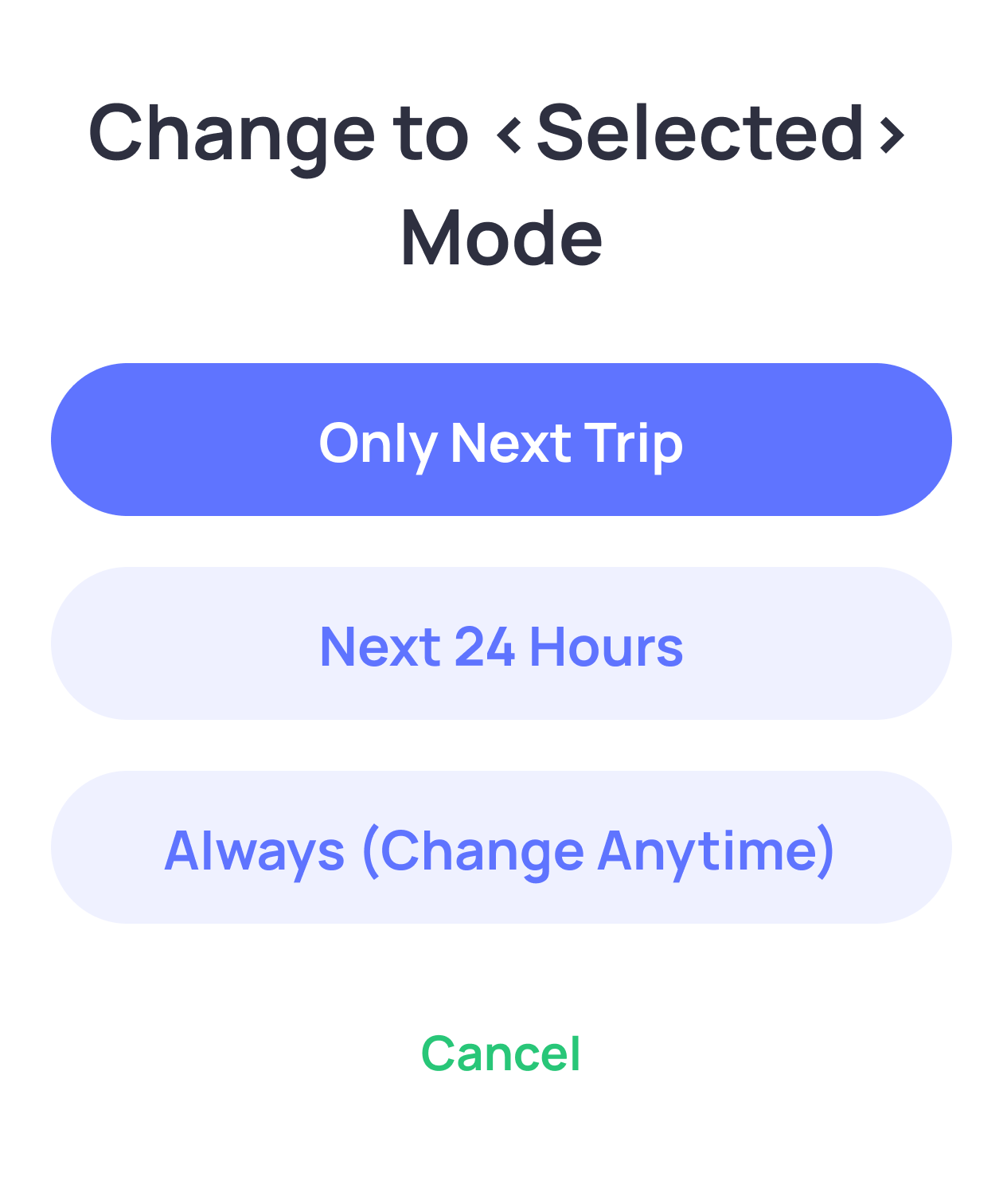To inform and change your driving or riding status, you have two options based on your preference and timing:
For a specific drive that has already taken place:
- Open the app and go to Drives > Select "Me" at the Top.
- Select the drive for which you want to update the mode.
- Tap on the Driver/Rider icon at the top right corner.
- Change the mode to Rider for that particular trip only.
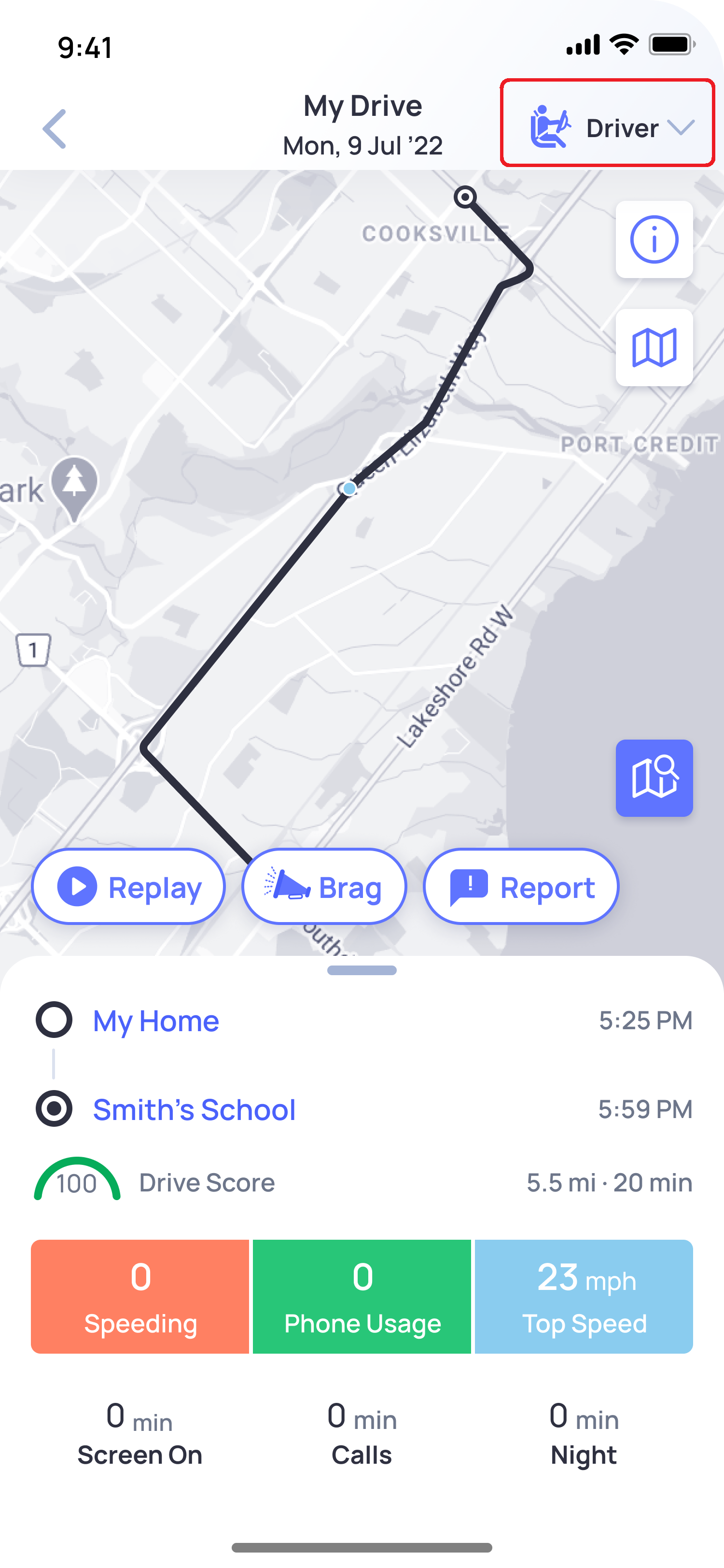
Before a trip and for continuous use in a mode:
Open the OtoZen app and go to the Family tab.
Tap on your profile pin from the Family Map or the bottom view.
The app will open the “ME” Live Screen. Tap “Switch.”
The Drive Mode Screen will open. Choose your preferred mode — Driver or Rider.
When prompted, select how long you want to stay in this mode:
Only Next Trip – Reverts automatically after your next trip ends.
Next 24 Hours – Reverts automatically after 24 hours.
Always (Change Anytime) – Stays active until you manually change it.
These steps allow you to easily toggle between various modes, ensuring that your trips are accurately recorded according to your role in each journey. Note that Speeding Alerts, Texting and Driving Alerts, and Drive Scores are disabled in Rider Modes.