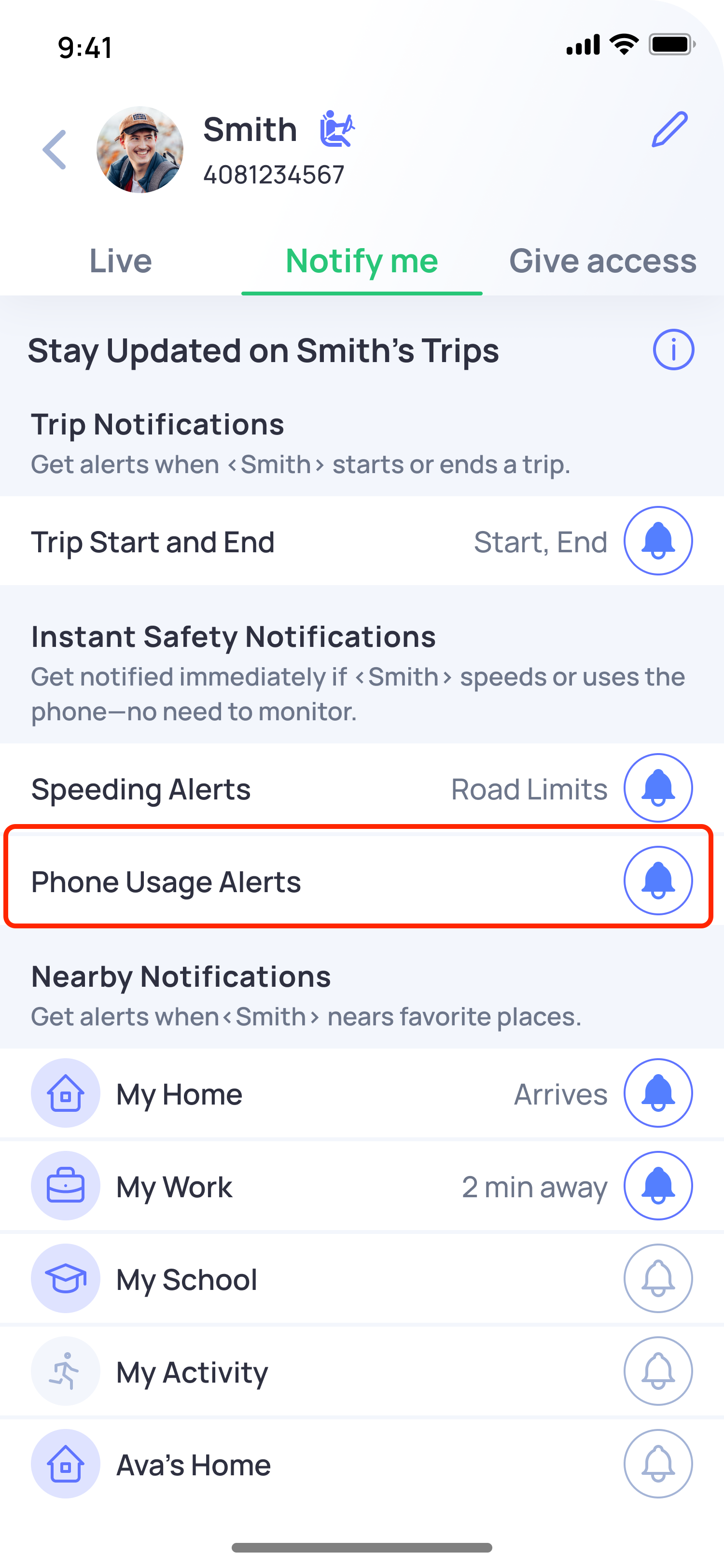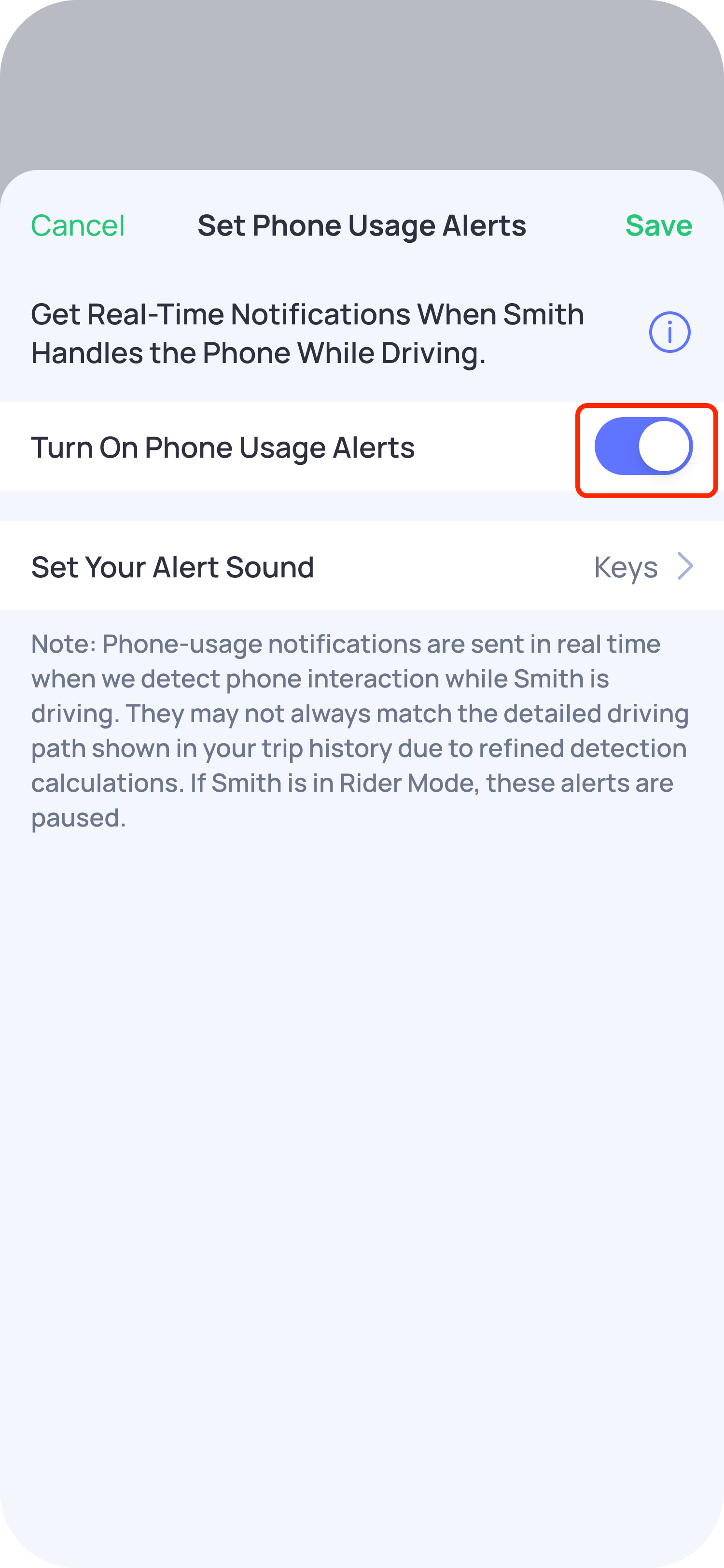Yes, you can turn off real-time phone usage alerts if you do not wish to receive them. You can manage this setting directly in the app.
Steps to disable phone usage alerts:
- Open the OtoZen app.
- Click on the family member's profile pin from the Location Map or the bottom view.
- Click on the Notify Me tab.
- Select Phone Usage Alerts and turn ON/OFF the toggle button.
- You can also select a specific tone for this notification.
- Once done, save the settings.
By following these steps, you can enable or disable phone usage alerts whenever needed.