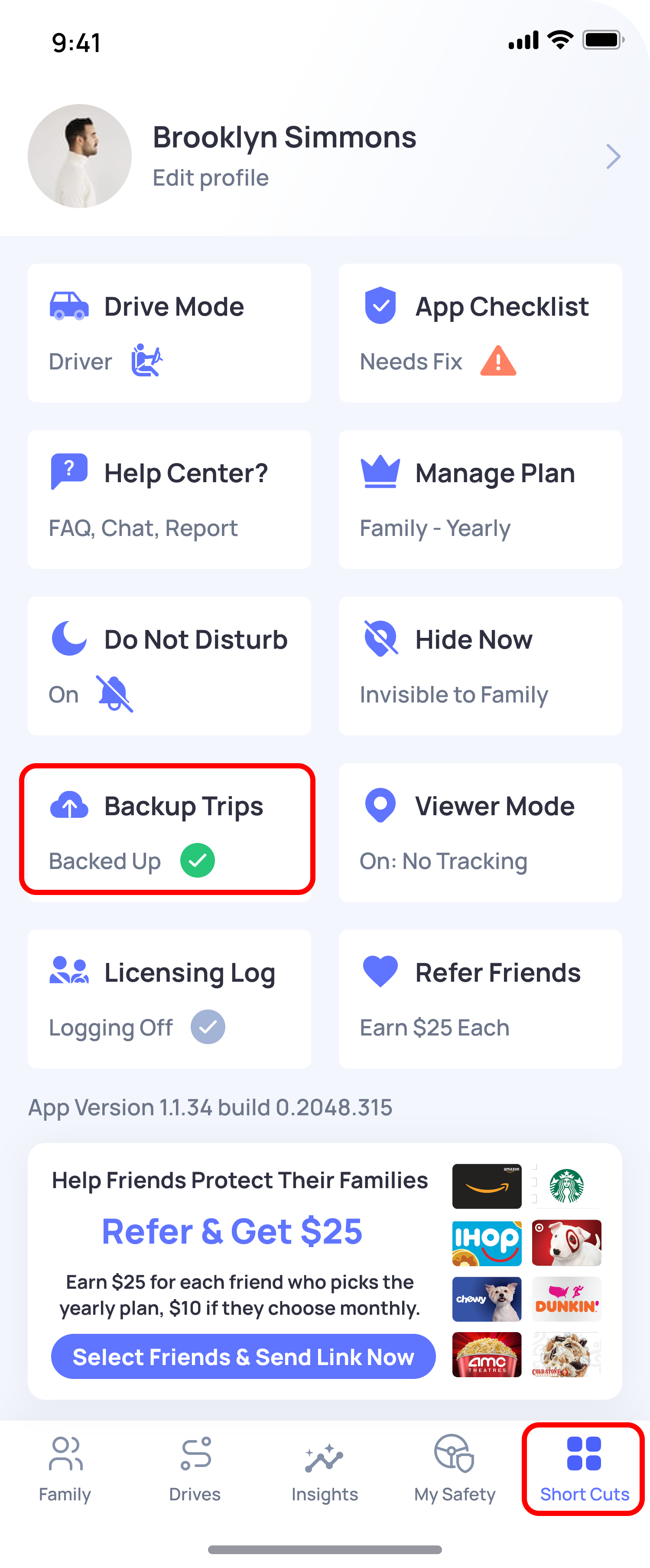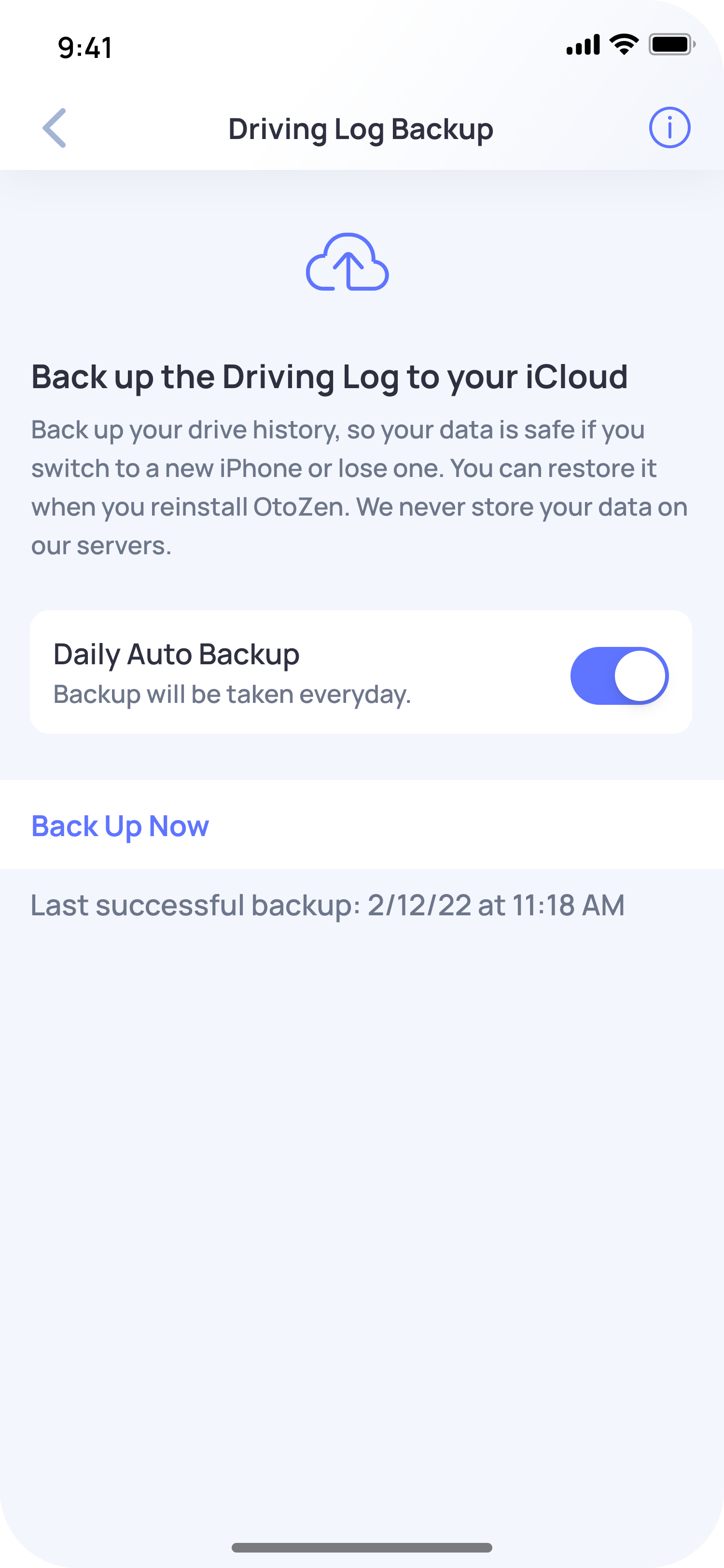If you face difficulties with adding your iCloud account for driver logs in OtoZen, please review your phone’s settings by following these steps:
- Open Phone Settings
- Tap on your profile or name at the top
- Select iCloud
- Verify if the iCloud Drive option is enabled or disabled
If iCloud Drive is disabled, enable it and then try backing up your data in OtoZen:
- Open the OtoZen app
- Go to the Short Cuts tab
- Tap on Backup Trips
- Turn it on
Additional Tips:
- Ensure OtoZen has the necessary permissions to access iCloud under Settings > OtoZen.
- Confirm your iCloud storage isn’t full, which can prevent new backups.