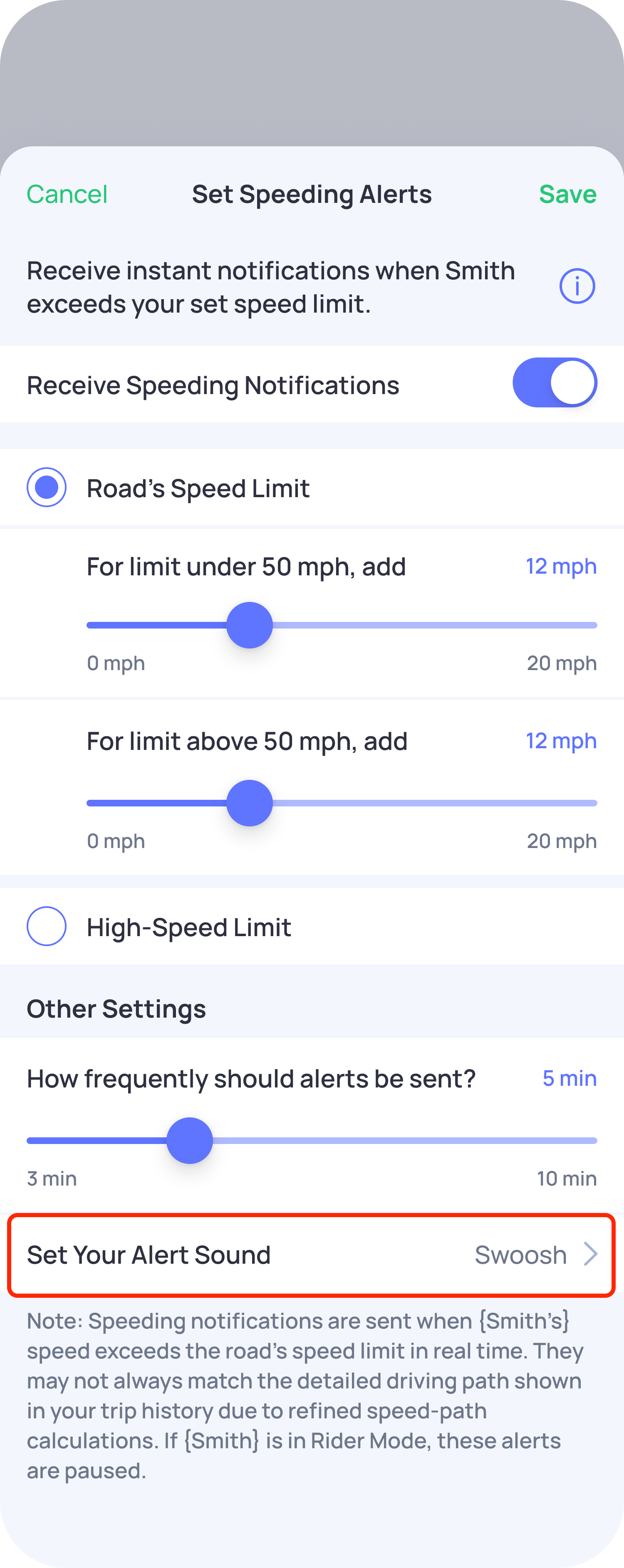The Custom Notification Sounds feature in OtoZen allows you to personalize alert tones for various notifications, making it easier to identify the type of alert or which family member is on the road without checking your phone. You can customize sounds for the following notifications:
- Trip Start and End: Be alerted when family members begin or complete a trip.
- Phone Usage Alerts: Get notified if family members use their phone while driving.
- Speeding Alerts: Receive distinct alerts for speeding notifications.
- Nearby Notifications: Enjoy custom sounds when a family member is near your favorite spots.
To customize these notifications, go to the Family screen and tap on the family member you wish to modify. On their screen, you will find options for Live Location, Notify Me, and Give Access. Tap Notify Me to personalize the alerts and sounds for that family member.
As for volume control, the notification sounds depend on your phone’s main volume or your car’s speakers if connected via Bluetooth or CarPlay. Currently, there is no in-app volume control for these alerts.
You can choose from a variety of tones available in the app to make alerts more distinctive.