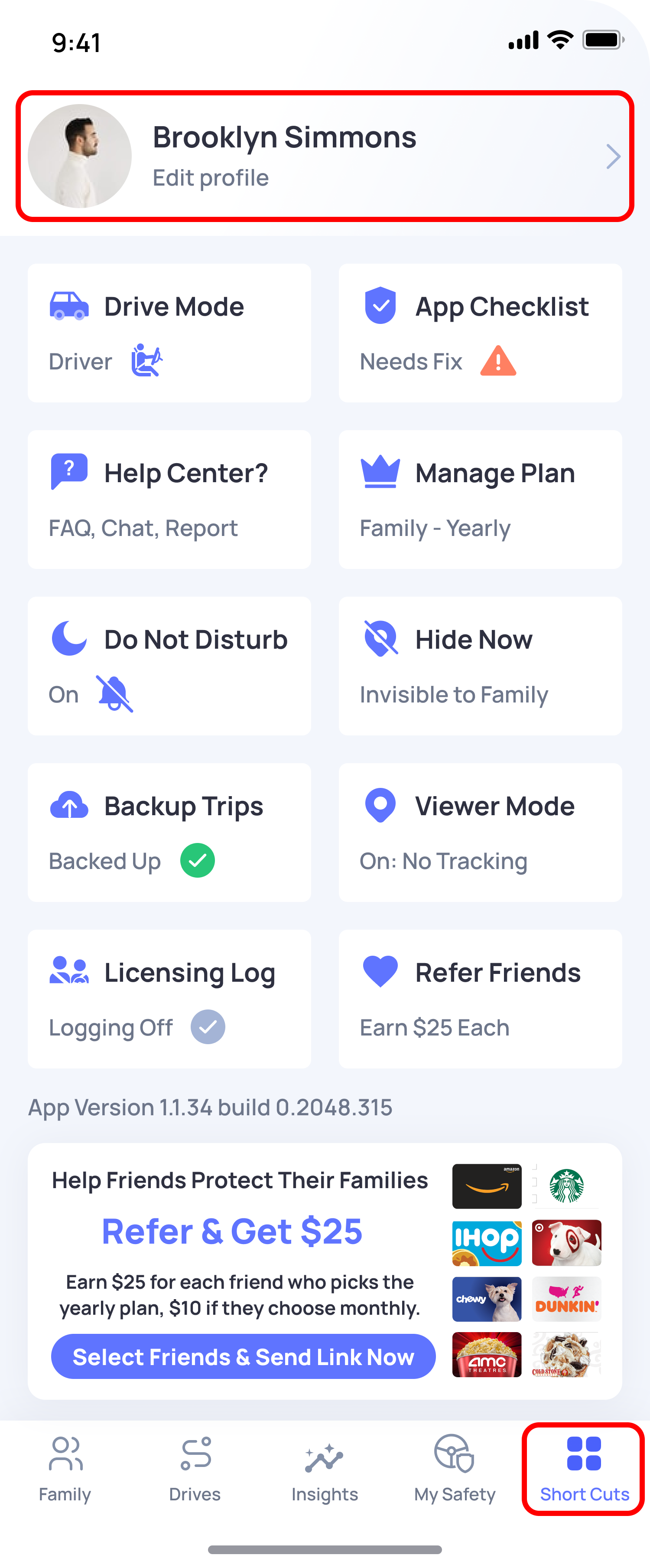Yes! OtoZen makes it easy to update your email ID directly from within the app to keep your account information up to date.
Steps to update your email ID:
Open the OtoZen app on your phone.
Tap the Short Cuts tab (bottom right).
Tap your profile name at the top of the screen.
You’ll see your current email address.
Tap on the email to edit it.
Enter your new email address and save the change.
Once confirmed, your email will be updated across your OtoZen account.