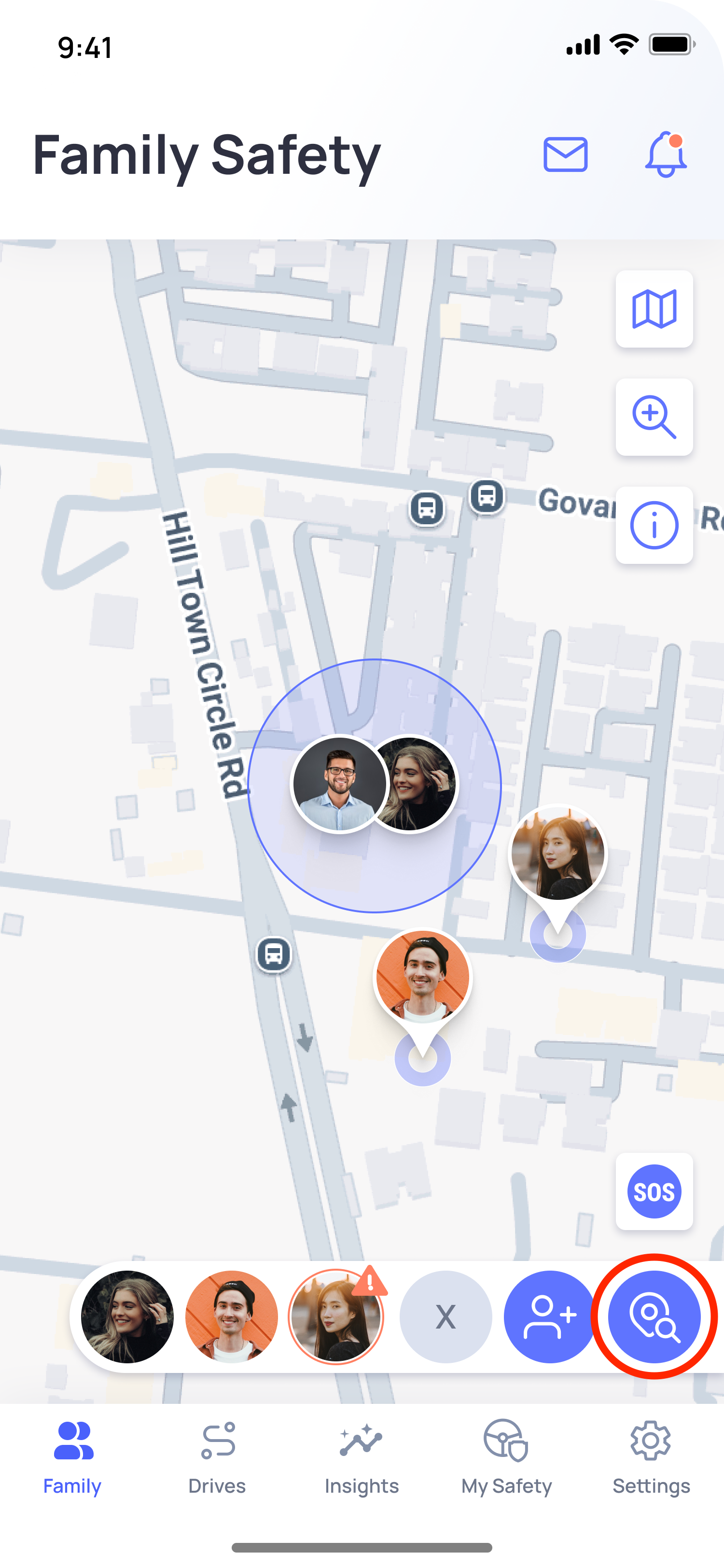Here's how you can delete Address/Place:
- Open the app and navigate to Family.
- Click on the "Favorite Place" button on the bottom view, right to the "Add connection" button
- Select the place you want to edit/change
- Click on the Edit button in the Bottom view
- Edit or Delete: Tap on "Clear Address" or "Delete Place"