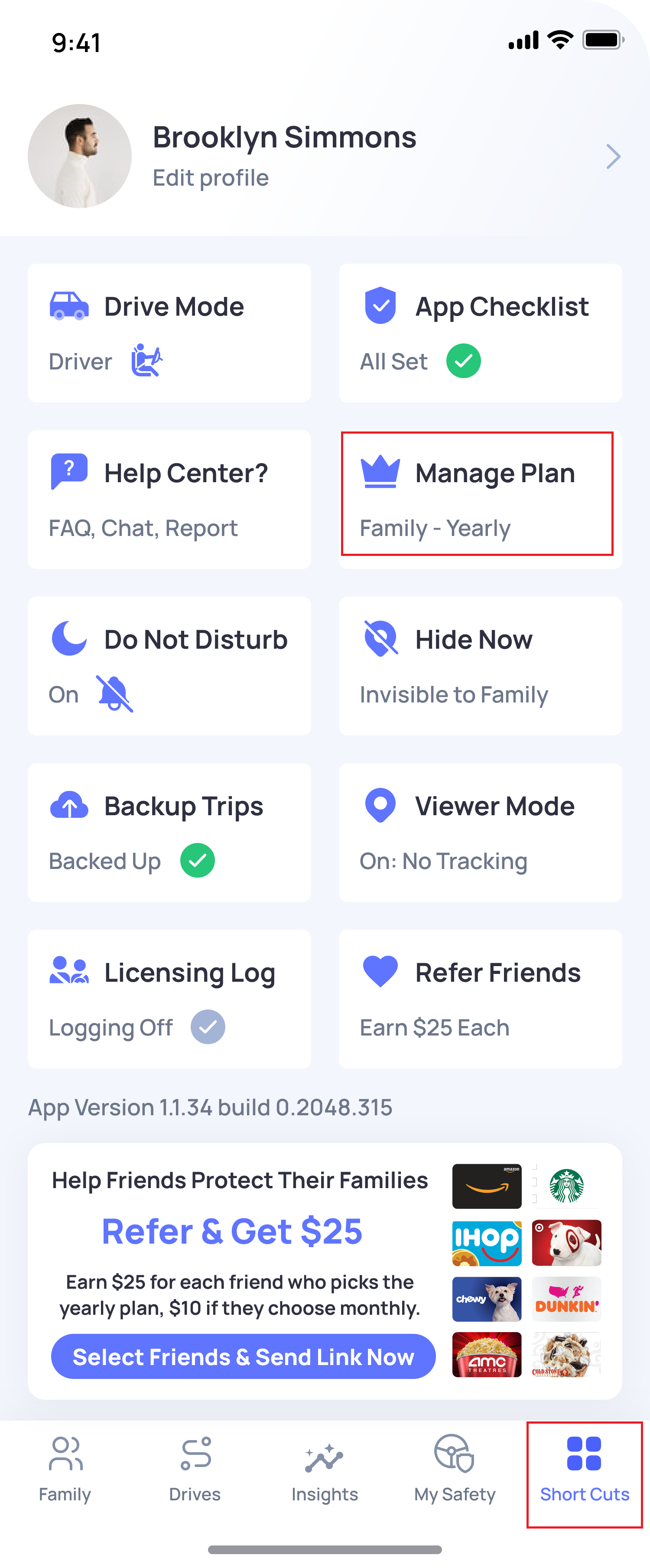You can easily manage or update your OtoZen family plan directly from the app.
To make changes:
Open the OtoZen app.
Tap the short Cuts tab at the bottom of the screen.
Select the manage plan.
Follow the on-screen steps to:
Add or remove family members
Switch between monthly or yearly billing
View or update payment details
This lets you adjust your plan anytime based on your family’s needs.
For billing and subscription details:
On iPhone (Apple ID):
Go to Settings → [your name] → Subscriptions → OtoZenOn Android (Google Play):
Visit Google Play Subscriptions
Here, you can view your renewal date, check your trial period, or cancel your plan if needed.
Tip:
If you’re using the free version, tap Get protection from the short Cuts tab to unlock all premium safety tools and family plan benefits.