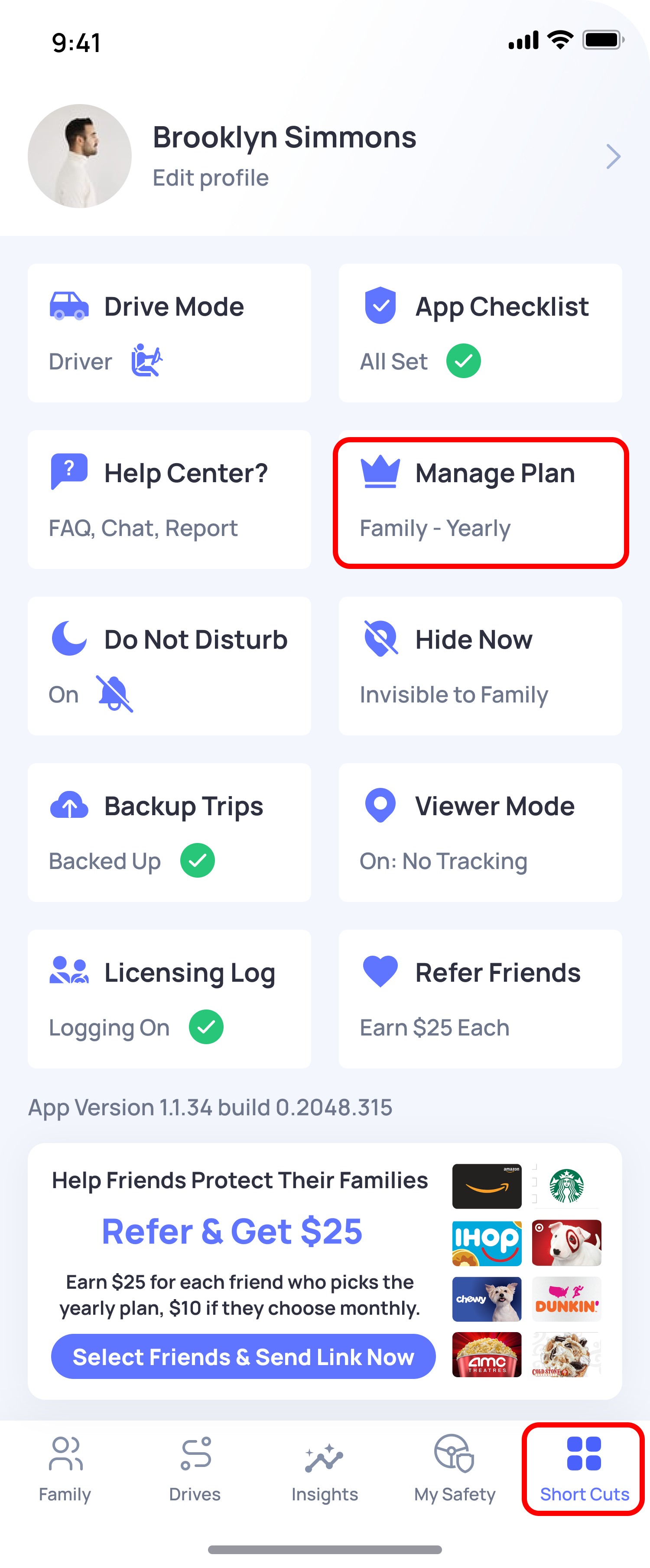A: To allow your spouse to monitor your child through the OtoZen app, follow these steps:
- Open the app and navigate to the Family section.
- If your spouse is not already connected, add them as a connection by selecting "Add Connection."
- Access the Short Cuts menu and select the Manage Your Plan option.
- Ensure all three of you (you, your spouse, and your child) are included under the "Manage Plan."
- Your spouse should download the OtoZen app and add your child as their connection in their own Family section.
Please note that OtoZen's sharing and monitoring features are designed for individual connections, not group sharing.