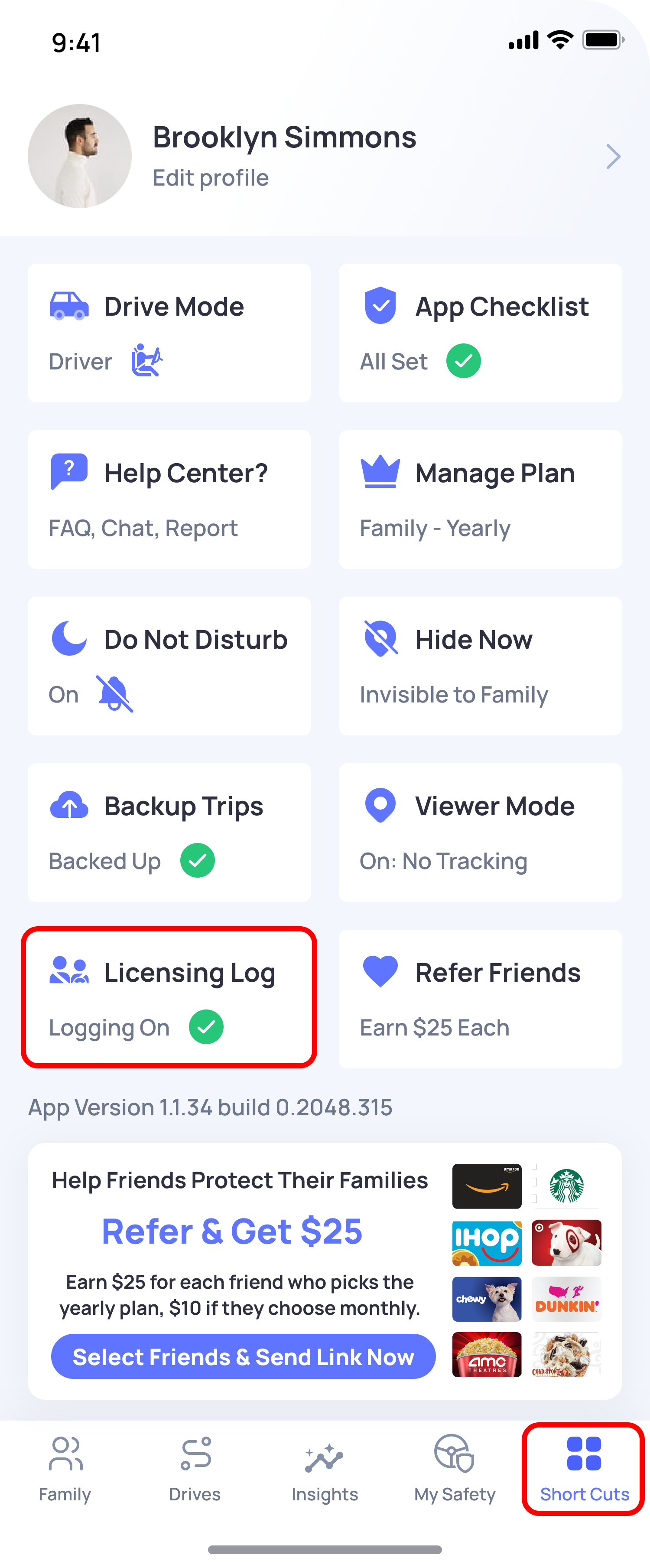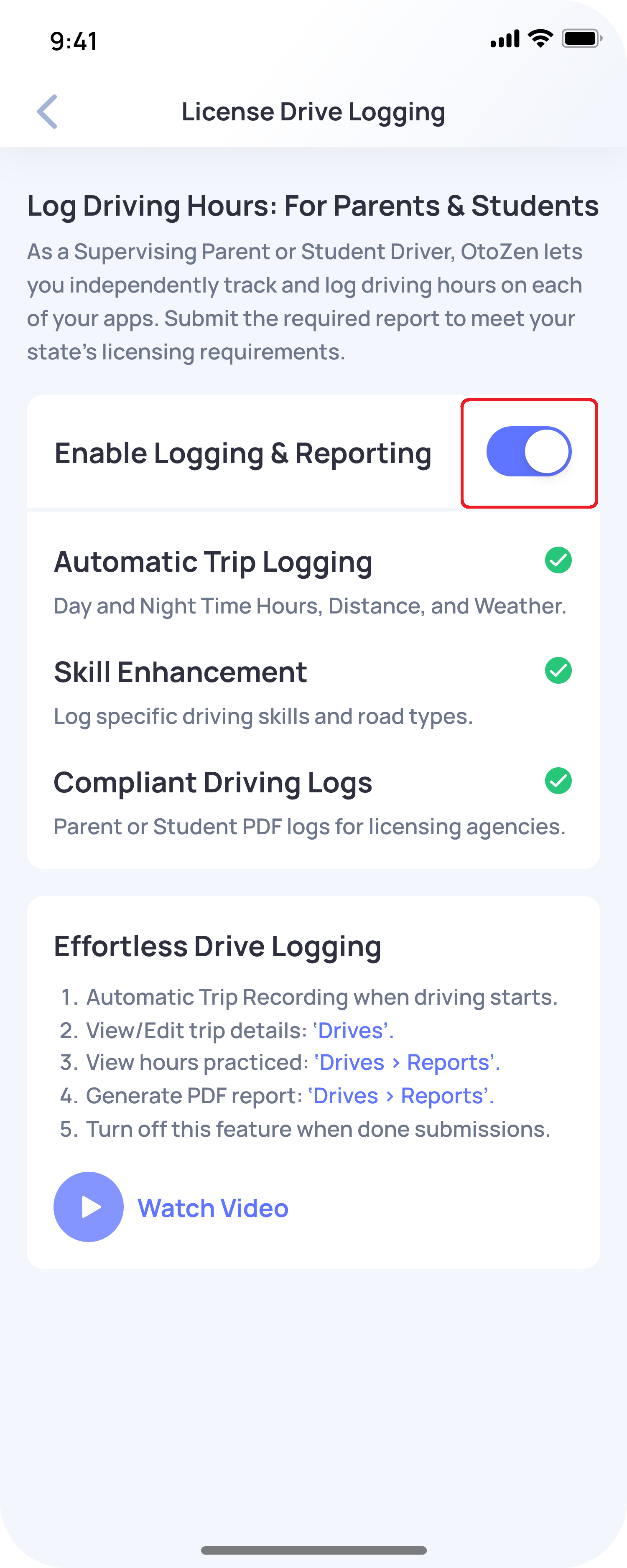Here are the steps to turn off Student mode:
- Open the "OtoZen" app on your child's phone.
- Go to "Short Cuts."
- Click on "Licensing Log"
- Disable it if it is on.
By disabling this feature, your child will no longer be in Student mode. If you or your child wants to enable Student mode again, simply turn it back on.