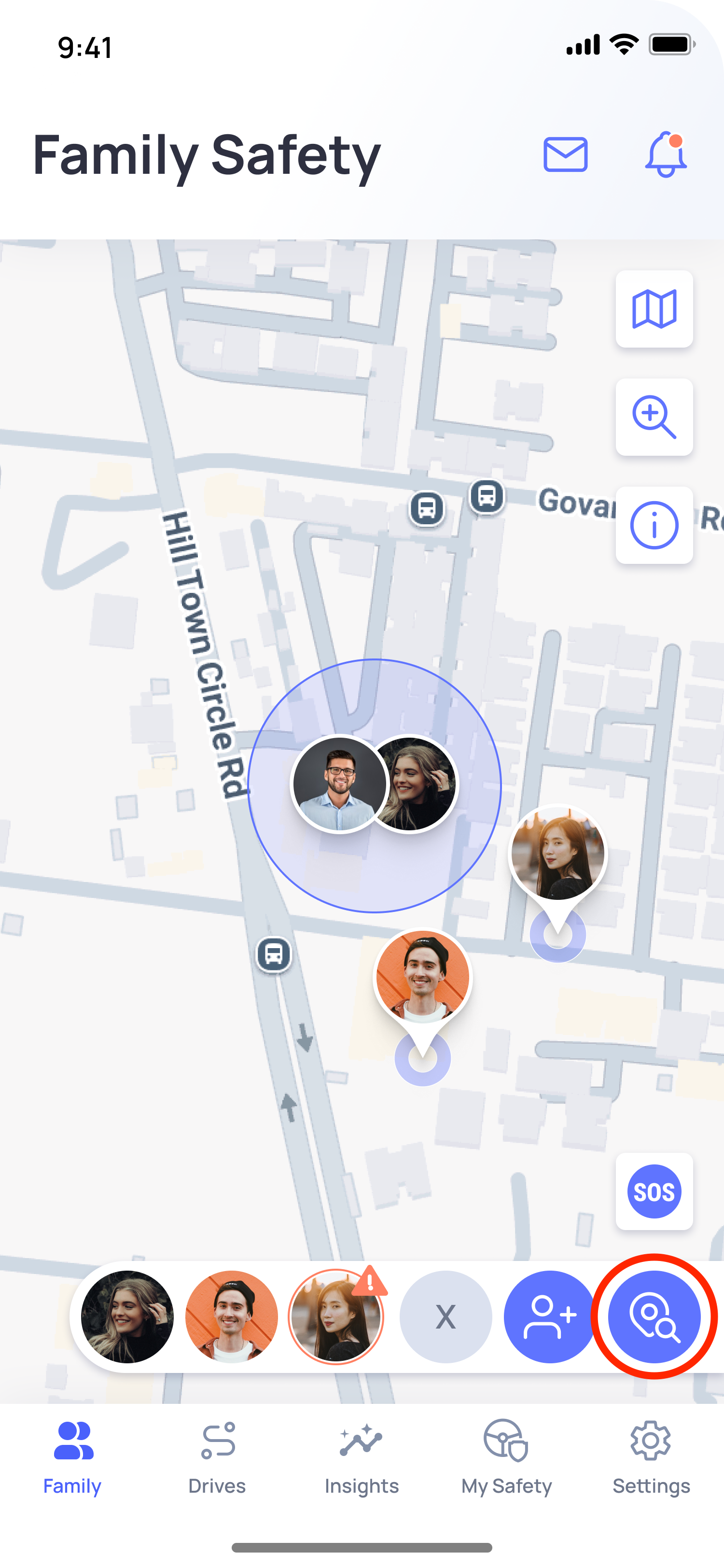You can easily add your favorite places like Home, Work, School, or Activity by following these steps:
Open the OtoZen app.
Go to the Family screen.
Tap the Add Place icon at the bottom in the Family list view.
Choose from the available categories such as Home, Work, School, or Activity, and set the location.
Adding favorite places helps OtoZen give you better trip notifications and location-based updates.
Also see, How can I get notified when a contact leaves a place?